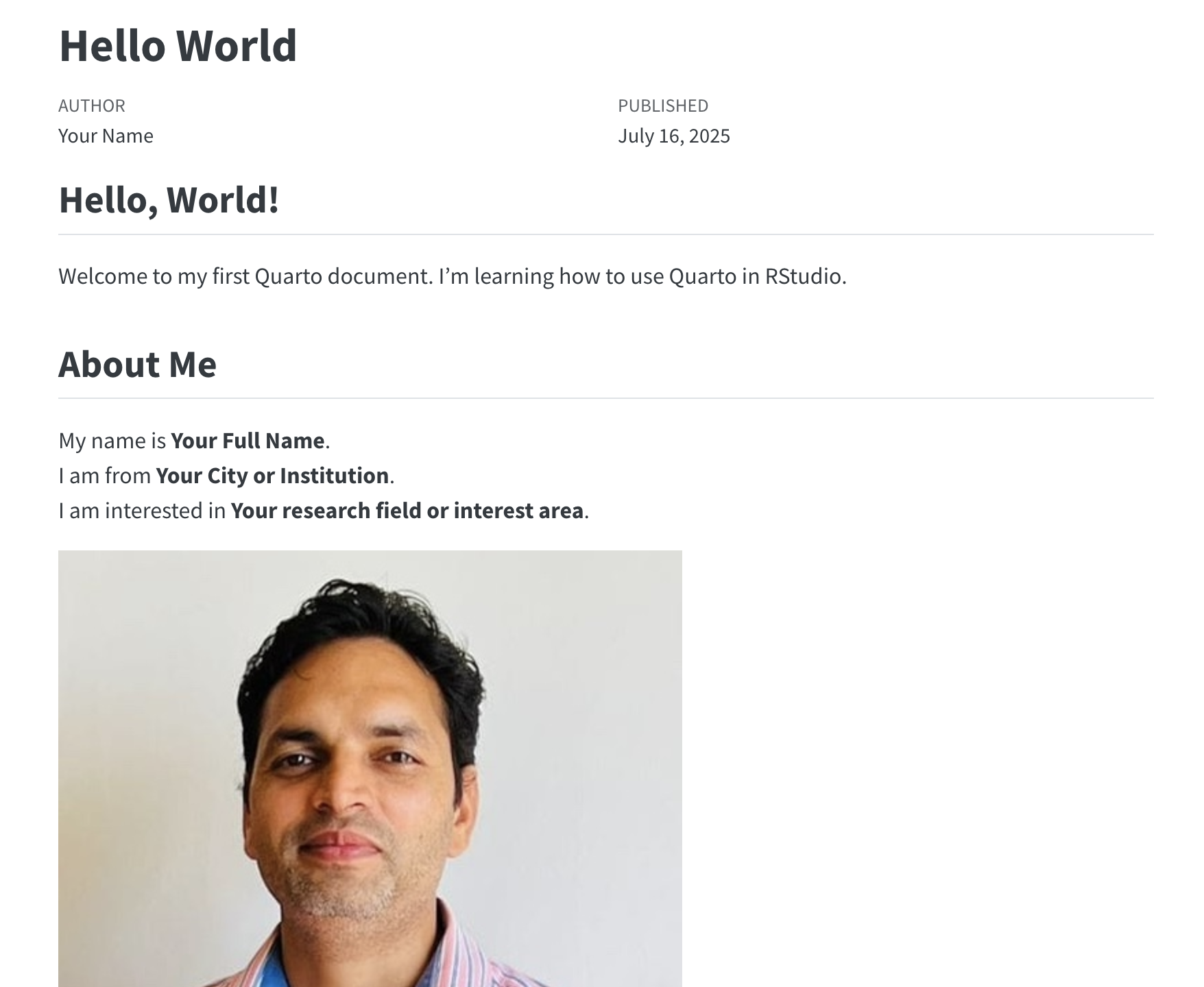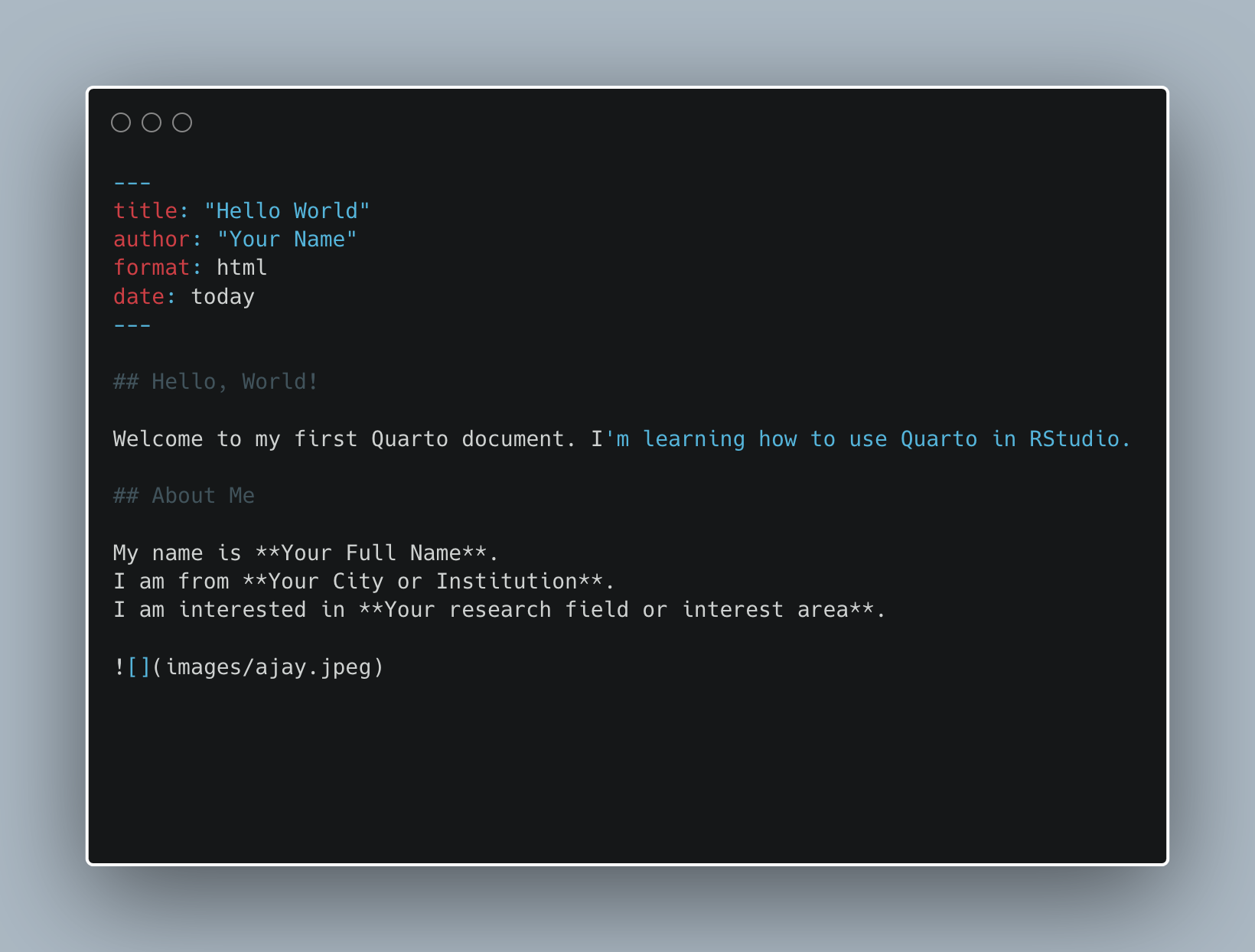MARKDOWN
Dr. Ajay Kumar Koli, PhD | SARA Institute of Data Science, India
Markdown
Language
Text formatting
| Markdown Syntax | Output |
|---|---|
| normal | |
| italics | |
| bold | |
| bold italics |
Text formatting
| Markdown Syntax | Output |
|---|---|
| superscript2 | |
| subscript2 | |
verbatim code |
Headings
| Markdown Syntax | Output |
|---|---|
Header 1 |
|
Header 2 |
|
Header 3 |
|
Header 4 |
|
Header 5 |
|
Header 6 |
Insert links
| Markdown syntax | Output |
|---|---|
| https://saraedu.netlify.app/ |
Insert links
| Markdown syntax | Output |
|---|---|
| SARA |
Add images
If image is saved in your computer,

Add images
If image is taken from the internet,

Unordered list
| Markdown Syntax | Output |
|---|---|
|
Unordered list: Sub-items
| Markdown Syntax | Output |
|---|---|
|
Ordered list
| Markdown Syntax | Output |
|---|---|
|
List
| Markdown Syntax | Output |
|---|---|
continues after
|
Equations
Use
$delimiters for inline math.
Equations
Use
$$delimiters for display math.
Videos
You can include videos in documents using the
{{< video >}}short code.
Tables
Markdown Syntax
| Right | Left | Default | Center |
|------:|:-----|---------|:------:|
| 12 | 12 | 12 | 12 |
| 123 | 123 | 123 | 123 |
| 1 | 1 | 1 | 1 |Output
| Right | Left | Default | Center |
|---|---|---|---|
| 12 | 12 | 12 | 12 |
| 123 | 123 | 123 | 123 |
| 1 | 1 | 1 | 1 |
🤯 Your Turn
1. What is Quarto used for in RStudio?
- Playing games
- Creating visualizations only
- Writing documents that combine code and text
- Installing R packages
🤯 Your Turn
2. What is the default file extension for a Quarto file?
- .rmd
- .qmd
- .txt
- .csv
🤯 Your Turn
3. Which symbol is used to start a code chunk in Quarto?
$$//- ```
{r} --code--
🤯 Your Turn
4. What does the “Render” button in RStudio do in a Quarto file?
- Deletes the file
- Saves the script as a PDF
- Converts the Quarto file into a formatted document (HTML, PDF, etc.)
- Compiles the R packages
🤯 Your Turn
5. Which of these formats can Quarto generate?
- Video files
- HTML, PDF, Word documents
- MP3 audio
- Executable files
🤩 Your Turn Answers
Correct answer: C) Writing documents that combine code and text
Correct answer: B) .qmd
Correct answer: C) ```{r}
Correct answer: C) Converts the Quarto file into a formatted document (HTML, PDF, etc.)
Correct answer: B) HTML, PDF, Word documents
🤯 Your Turn
Create and render a basic Quarto HTML document with a personal introduction.
🤩 Your Turn Answer